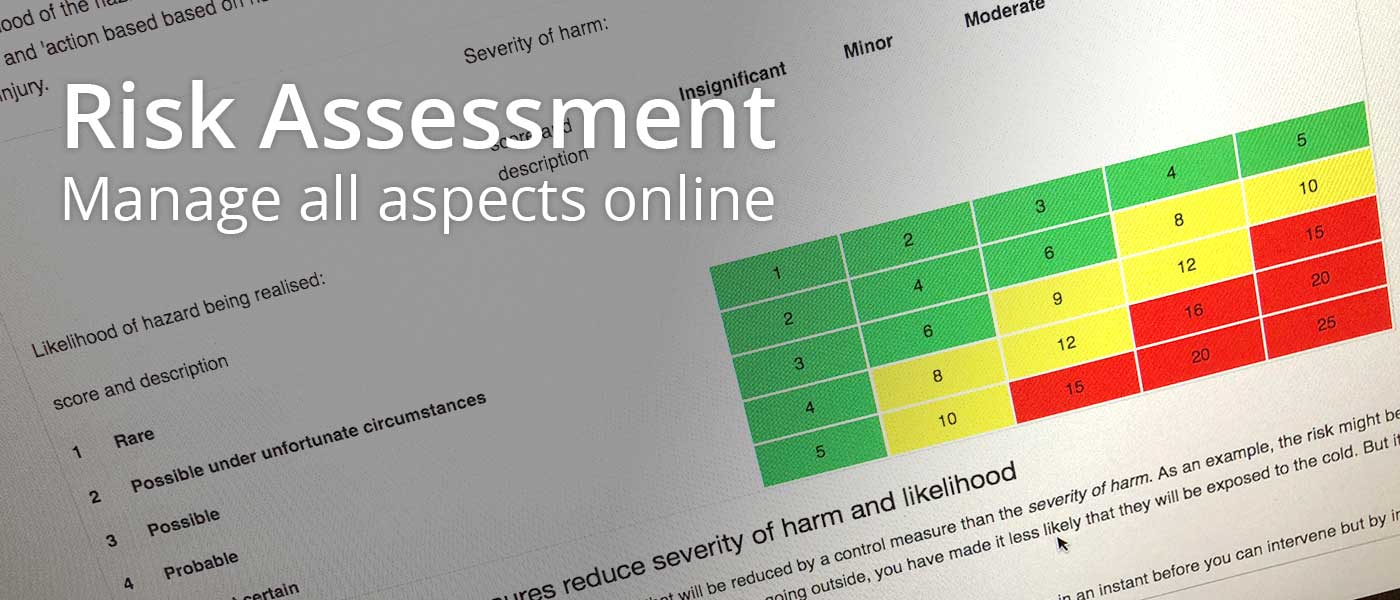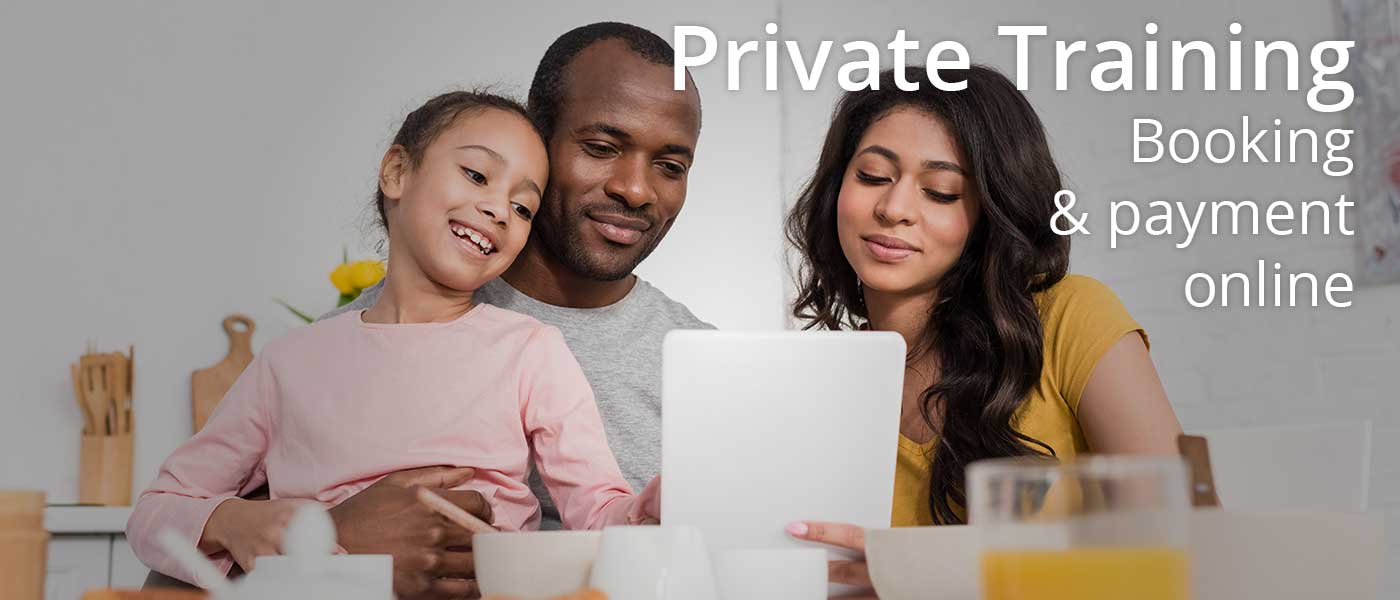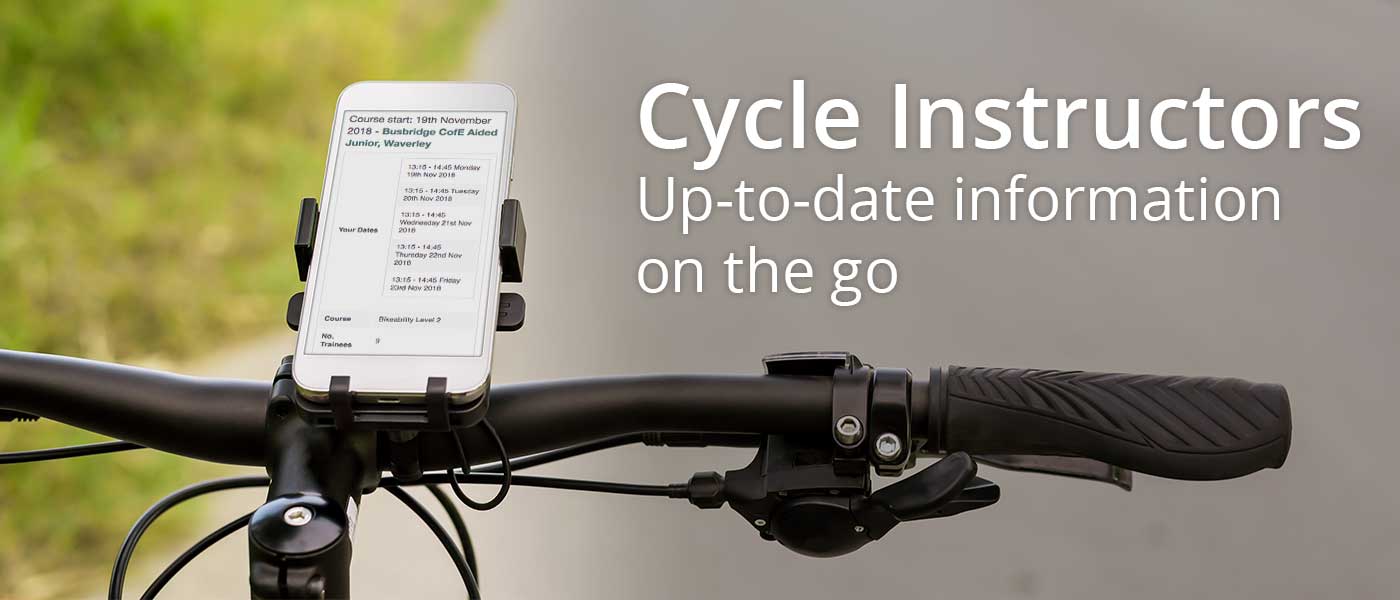Feature List
The system has four levels of access:
- Administrator access to schedule school courses and allocate Instructors and to download schedules as spreadsheets.
- Instructor access to enter and amend availability, view and download work schedules.
- School access to request courses, confirm course offers, cancel or reschedule bookings and download course resources.
- Public access to enable private course bookings and the listing of publicly-available courses.
These levels of access mirror the way we built and used the site ourselves; the admin access significantly improved our booking efficiency then each subsqequent addition improved efficiency and capacity.
| LEVEL OF ACCESS |
|---|
| Administrator access |
| Scheduling Wizard |
| View training schedule by school or Instructor |
| View nearest available Instructors for course |
| Edit Instructor details |
| Edit School details |
| School booking summary |
| Instructor booking summary |
| Numerous CSV download reports |
| Set up and edit school course types |
| Set up and edit general risk assessment |
| Set up and edit incident procedure |
| Set up and edit incident reporting form |
| Set up and edit map-based area risk assessments, with casualties overlay |
| Set up and edit customer evaluations |
| Create emails for automatic sending pre-/post- course |
| Bulk emailer |
| Create Instructor CPD courses and records |
| GDPR notices |
| Instructor access |
| Instructors input and edit availability |
| Instructor update details |
| Silver CSV Downloads |
| Training Site Risk Assessment mapping |
| Schedule CPD Training |
| Instructor News |
| Alert and email alert functions |
| Process Pay and Expenses Claims |
| Submit idea and queries about the risk assessment |
| Submit an incident report |
| School access |
| School request training |
| School confirm dates offered |
| School request reschedule or change in numbers |
| School update contact details |
| Schools can download Resources |
| Scheduled Emails to Schools |
| Bulk Emails to Schools |
| Invoice creation |
| School submit Support Ticket |
| View Instructor DBS number and course risk assessment |
| Public and Private Courses |
| Admin set up and editing of public course types |
| Public can book and pay for private training |
| Book and pay for courses open to public |
| Set up of individual public course date and location |
| Public Pages Content |
| Online payment |
| Instructors log progress for private training |
| Instructor pay claims for private training |
| Set variable or fixed fees for private training |
| Customer evaluation of training |